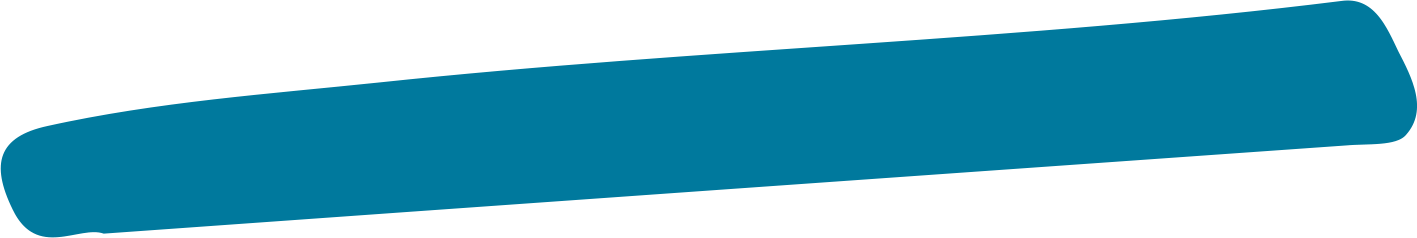How to Download Your Videos From TikTok
In the fast-paced world of social media, TikTok has become a global phenomenon, creating millions of engaging videos daily. Whether you want to save a hilarious meme, a tutorial, or a cherished memory, knowing how to download TikTok videos can be incredibly useful.
There are several methods to download TikTok videos, each with its own advantages:
- In-App Download: TikTok offers a built-in save feature for videos without watermarks. Simply tap the share icon and select 'Save Video'.
- Third-Party Apps: Numerous apps like SnapTik and SaveTok allow easy video downloads with minimal steps.
- Screen Recording: As a last resort, use your device's screen recording function to capture the video.
Important considerations include respecting copyright laws and obtaining permission before downloading and redistributing content. Always credit original creators and use downloads for personal use.
Pro tip: Check the creator's settings, as some users disable video downloads. Respect their privacy and content preferences.
By understanding these methods, you can preserve your favorite TikTok moments and enjoy them anytime, anywhere. Just remember to download responsibly and ethically.