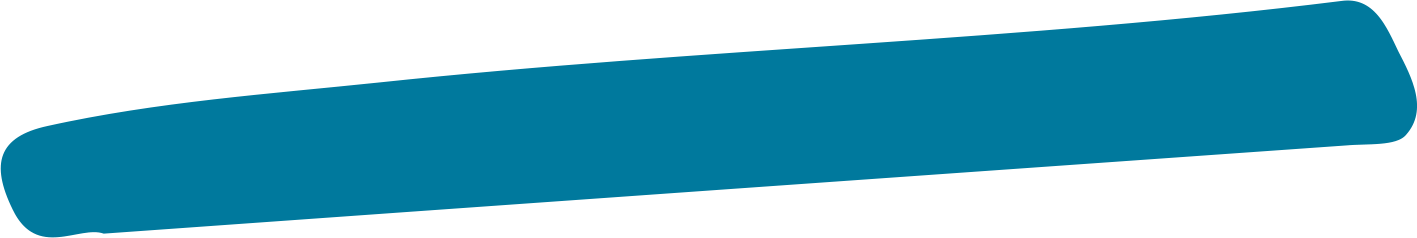Sleep Better with Your Smartphone: A Digital Guide to Better Rest
While smartphones are often blamed for disrupting our sleep patterns, they can actually become powerful tools for improving our rest when used correctly. With the right apps and settings, your mobile device can help you develop better sleep habits and wake up feeling refreshed.
Essential Phone Settings for Better Sleep
- Enable Night Shift or Blue Light Filter to reduce exposure to sleep-disrupting blue light
- Set up Do Not Disturb schedule to automatically silence notifications during sleep hours
- Use your phone's built-in bedtime reminder to maintain a consistent sleep schedule
Helpful Sleep Apps and Features
Modern smartphones offer various sleep-promoting applications and features. Sleep tracking apps can monitor your sleep patterns and provide valuable insights into your rest quality. White noise apps can create optimal sleeping conditions by masking disruptive sounds, while meditation apps can help calm your mind before bedtime.
Smart Sleep Practices
- Keep your phone at least arm's length away from your bed
- Use sleep-tracking features to understand your sleep patterns
- Listen to sleep-inducing sounds or guided meditations
- Set a gentle, gradually brightening alarm for more natural awakening
Remember to stop using your phone at least 30 minutes before bedtime, regardless of these features. The key is to use your smartphone as a sleep aid rather than letting it become a distraction. With these tools and practices, you can transform your phone from a sleep disruptor into a valuable ally for better rest.