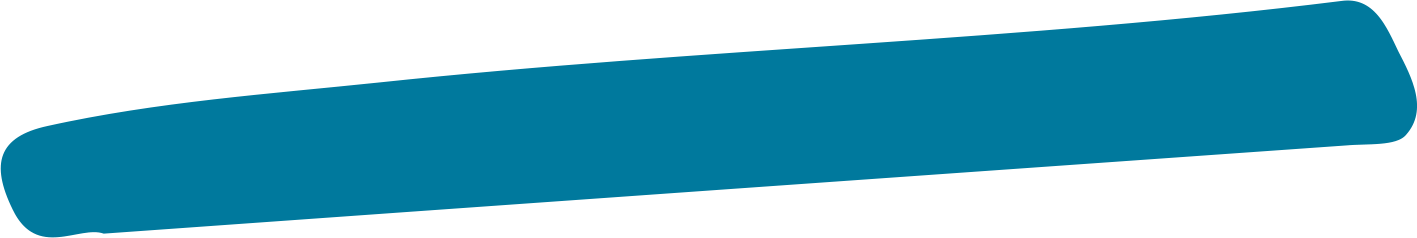How to Get A.I. Features on an Older iPhone Model (and Skip the Upgrade)
While Apple's latest iPhone 15 series boasts impressive AI capabilities, owners of older iPhone models don't need to rush for an upgrade to access artificial intelligence features. There are several ways to bring AI functionality to your existing device through third-party apps and services.
Essential AI Apps for Older iPhones
- ChatGPT: Download OpenAI's free app to access advanced AI conversations and writing assistance
- Google Lens: Use visual recognition and search capabilities through Google's app
- Photoleap: Access AI-powered photo editing features similar to newer iPhone capabilities
- Microsoft Copilot: Get AI assistance for various tasks, including writing and image generation
Built-in Features You Might Not Know About
Many older iPhones already have AI-powered features through iOS updates, including:
- Live Text: Available on iPhone XS and newer through iOS 15+
- Visual Look Up: Identify plants, animals, and landmarks in photos
- Siri Suggestions: Smart app and action recommendations
- On-device machine learning for photo organization
Maximizing Performance
To ensure smooth operation of AI apps on older devices:
- Keep your iOS updated to the latest supported version
- Regularly clear cached data and unused apps
- Use cloud-based AI services to reduce device strain
- Close background apps when using AI-intensive applications
While newer iPhones may offer more integrated AI features, these alternatives can provide similar functionality without the cost of upgrading. Focus on downloading reputable apps from the App Store and maintaining your device's performance to get the most out of these AI tools.