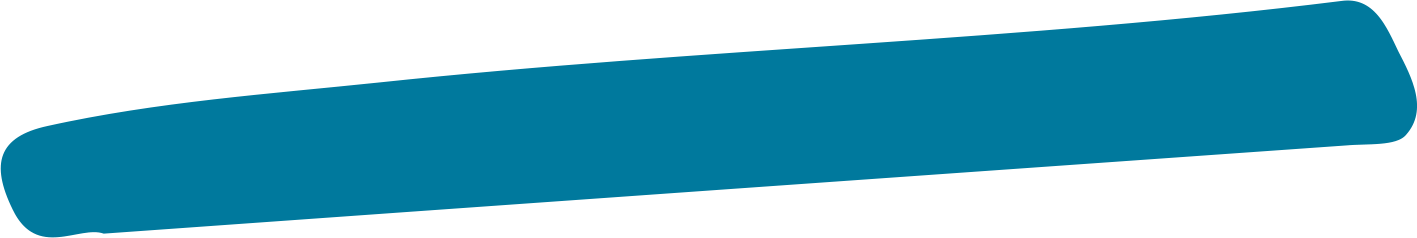Type Faster, Text Better: Smart Tips for Swift Smartphone Typing
With the average person spending over 3 hours daily on their smartphone, efficient typing has become an essential skill. Whether you're sending work emails or chatting with friends, these proven techniques can help you type faster and more accurately on your mobile device.
Essential Tools for Faster Typing
- Enable predictive text and auto-correction features, but customize them to your writing style
- Install a third-party keyboard app that matches your typing patterns
- Use built-in shortcuts and text replacement features for frequently used phrases
Expert Tips for Speed and Accuracy
Position your thumbs strategically: Hold your phone at an angle that allows your thumbs to move freely across the screen. This reduces strain and increases typing speed.
Master gesture typing: Instead of tapping individual letters, try sliding your finger across the keyboard to form words. Many users report up to 40% faster typing speeds using this method.
Use voice typing: For longer messages, utilize your phone's voice-to-text feature. Modern voice recognition technology has become remarkably accurate and can save significant time.
Quick Optimization Tricks
- Adjust your keyboard size to match your hands
- Learn and use common abbreviations
- Practice with typing games to build muscle memory
- Enable haptic feedback for better typing accuracy
With these techniques and a bit of practice, you can significantly improve your smartphone typing speed and accuracy. Start by implementing one or two tips at a time, and gradually incorporate more as they become natural habits.