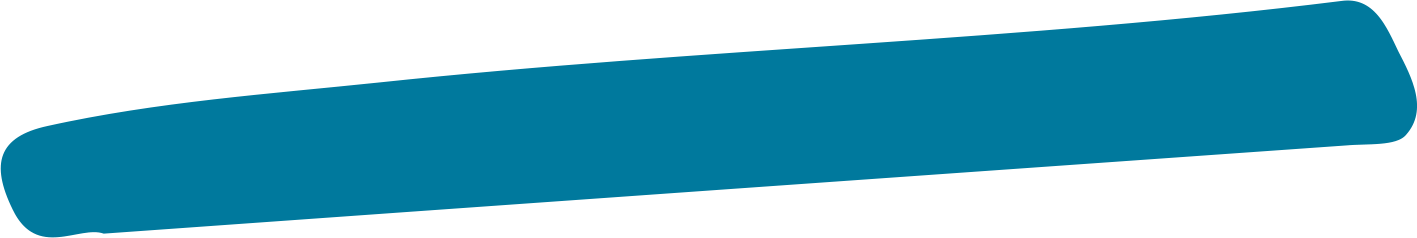Extend Your Old Phone's Battery Life: Smart Tips for Aging Devices
As smartphones age, their battery life tends to deteriorate, leaving many users frustrated with increasingly frequent charging needs. However, there are several effective ways to extend your older device's battery life without investing in a new phone.
Essential Battery-Saving Settings
- Lower your screen brightness or enable auto-brightness
- Turn off location services when not needed
- Disable background app refresh for non-essential apps
- Enable battery saver mode when below 30%
Smart Usage Habits
Managing your phone's battery isn't just about settings – it's also about how you use your device. Avoid exposing your phone to extreme temperatures, as both heat and cold can damage battery capacity. Additionally, try to maintain your battery level between 20% and 80% to maximize its lifespan.
Apps and Services Management
Battery-draining apps can significantly impact your phone's endurance. Use your phone's built-in battery usage statistics to identify power-hungry apps and either uninstall them or restrict their background activity. Social media apps, gaming applications, and streaming services are often the biggest culprits.
Hardware Considerations
If your battery issues persist, consider having your battery professionally replaced. This cost-effective solution can give your older device a new lease on life, often restoring it to near-original battery performance.
While these tips won't make your old phone's battery last forever, they can significantly extend its daily usage time and postpone the need for a new device. Remember that small changes in how you use your phone can add up to meaningful improvements in battery life.