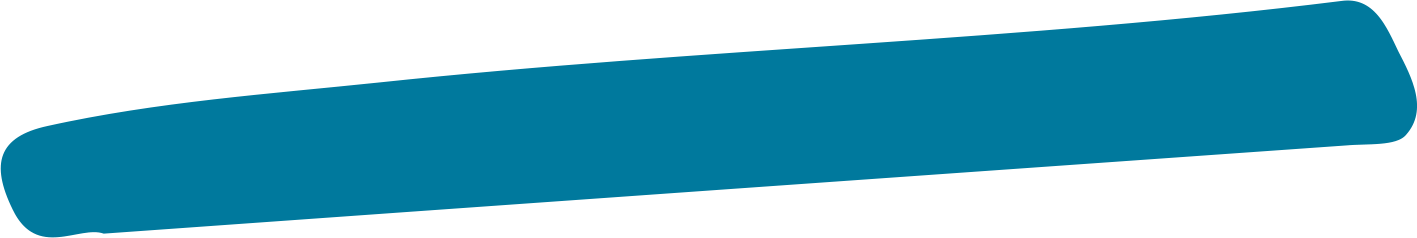How to Use Images From Your Phone to Search the Web
Visual search has revolutionized the way we find information online.Instead of typing text descriptions, you can now use images from your phone to search the web quickly and accurately.Here's how to make the most of this powerful feature.
Google Lens Method
The most popular way to search with images is through Google Lens. Here's how to use it:
- Open your Google app or Chrome browser
- Tap the camera icon in the search bar
- Either take a new photo or select one from your gallery
- Choose the area of the image you want to search
- Review the search results that match your image
Alternative Search Methods
Several other platforms offer visual search capabilities:
- Pinterest: Use the lens icon to find similar pins and products
- Amazon: Tap the camera icon in the search bar to find products
- Bing Visual Search: Available through the Bing app or website
Tips for Better Results
To get the most accurate search results:
- Ensure your images are clear and well-lit
- Frame the subject properly, avoiding cluttered backgrounds
- Try different angles if your first search doesn't yield desired results
- Use close-up shots for specific details or patterns
Visual search technology continues to improve, making it easier than ever to find products, identify objects, or learn more about what you see around you. Whether you're shopping, researching, or simply curious about something you've photographed, your phone's camera can now be your gateway to instant information.