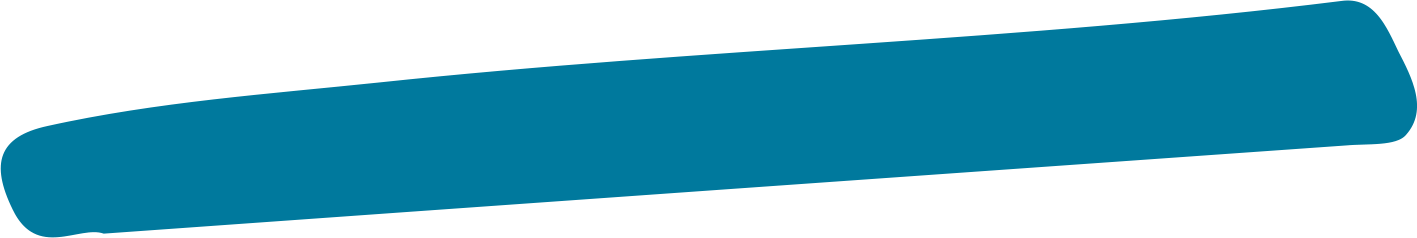How to Clean Up Your Phone's Photo Library to Free Up Space
With smartphones capturing every moment of our lives, photo libraries can quickly become overwhelming. Recent studies show that the average smartphone user has over 2,100 photos stored on their device, consuming precious storage space. Here's how to effectively manage your growing photo collection.
Essential Tools for Photo Management
- Cloud Storage Services: Use Google Photos, iCloud, or Amazon Photos to automatically backup your photos and free up local storage
- Duplicate Photo Finder Apps: Tools like Gemini or Photo Cleaner can identify and remove duplicate images
- Built-in Phone Features: Both iOS and Android offer storage optimization tools and 'Recently Deleted' folders
Expert Tips for Photo Organization
Follow these proven strategies to maintain a clutter-free photo library:
- Perform monthly cleanup sessions to delete blurry, duplicate, or unnecessary photos
- Create albums for important events and memories to make navigation easier
- Enable automatic cloud backup to safely delete local copies
- Review screenshots and downloaded images regularly, as these often accumulate unnoticed
For videos, which typically consume more space, be especially selective. Keep only the best clips and trim longer videos to include just the important moments.
Quick Action Steps
- Start with the 'Recently Added' folder to sort through newest photos
- Use the 'Select All' feature to quickly move photos to cloud storage
- Check your 'Recently Deleted' folder and empty it to free up space immediately
Remember, maintaining a organized photo library isn't just about saving space—it's about preserving your meaningful memories while eliminating digital clutter. Set aside a few minutes each week to manage your photos, and you'll never have to worry about running out of storage again.