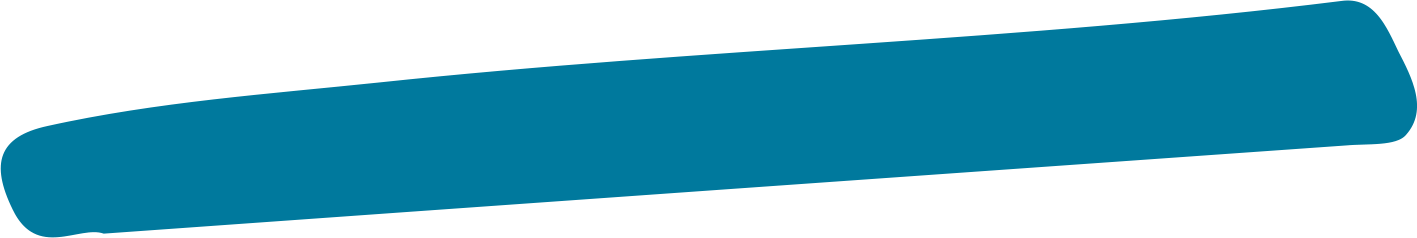Can You Turn Off Google and Meta's AI Tools? Sometimes, and Here's How
As artificial intelligence becomes increasingly integrated into our daily digital experiences, many users are seeking ways to control or disable AI features on popular platforms.Here's a practical guide to managing AI tools from Google and Meta.
Google AI Controls
Google offers several options to manage AI features across its services:
- Search: Visit Google Search settings to disable Search Generative Experience (SGE)
- Gmail: Turn off Smart Compose and Smart Reply in Gmail settings
- Google Photos: Disable AI-powered features like suggested edits and memories in app settings
- Google Assistant: Manage or completely disable AI voice interactions through Google Account settings
Meta (Facebook and Instagram) AI Controls
Meta's AI features can be managed through these steps:
- Instagram: Disable AI-generated image descriptions in Accessibility settings
- Facebook: Control AI-powered facial recognition through Privacy settings
- Meta AI: Opt out of AI features in chat by visiting Account settings
Important Considerations
While some AI features can be disabled, others are deeply integrated into these platforms' core functionality and cannot be turned off completely. Users should note that:
- Some AI features may automatically re-enable after platform updates
- Disabling certain AI features might limit functionality in some apps
- Privacy-focused alternatives exist for users concerned about AI integration
As AI technology continues to evolve, staying informed about control options and regularly reviewing privacy settings is essential for maintaining your preferred level of AI interaction.